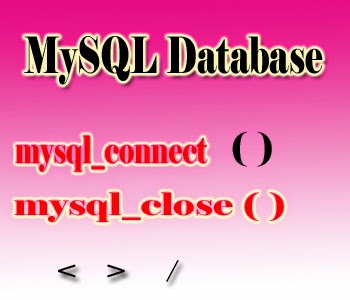Before You Can get Content
out of your MySQL database. You must know how to establish a connection to
MySQL from inside a PHP Script. PHP has a lot of inbuilt function you can use
to manipulate database. We can use the below inbuilt function.
- mysql_connect ( ) - Open the database to MySQL itself.
- mysql_select_db ( ) – Select the database which you want to open.
- mysql_close () – Close the database.
Syntax :-- mysql_connect(
server name, username, password );
Step 1 – Open a connection to MySQL
In MySQL we want to access data from database
then first of all we have to connect to database. Without connection we cannot
access the data form database.mysql_connect ( ) function is
used to connect the database in PHP
<?php
$con=mysql_connect(“localhost”,
“deep “, 12345);
if (!$con)
{
die(“could not be connect the
database” . mysql_error());
}
echo “ connected successfully
“;
?>
Step 2 – Close the Database Connection
If we complete all the task
related to the database then we can close
it in the point of security way. The mysql_close ( ) is used to close the
database in PHP.
Eaxmple
Eaxmple
<?php
$con=mysql_connect(“localhost”,
“deep “, 12345);
if (!$con)
{
die(“could not be connect the
database” . mysql_error());
}
echo “ connected successfully
“;
mysql_close ($con);
?>